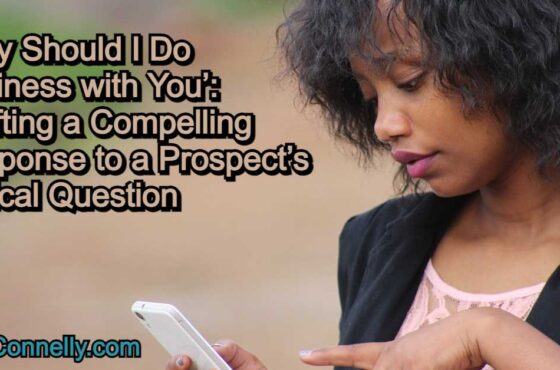6 Tactics for Financial Advisors to Improve Social Media Efforts
 Social media marketing has made its way in the Financial Services industry, too. A lot of investors, especially Gen X and Y, are actively using social media platforms to help them make investment decisions. A lot of Financial Advisors and Wealth Managers have reported increase in their assets by meeting prospective clients through social networks. So don’t hold yourself back – get social!
Social media marketing has made its way in the Financial Services industry, too. A lot of investors, especially Gen X and Y, are actively using social media platforms to help them make investment decisions. A lot of Financial Advisors and Wealth Managers have reported increase in their assets by meeting prospective clients through social networks. So don’t hold yourself back – get social!
► If you need help honing your soft skills, start your trial with Don Connelly 24/7.
Here is a list of 6 tactics to get started and improve your social media marketing efforts:
1. Make sure you have a Social Media Strategy in place
For a steady and effective social media implementation, don’t just start from anywhere. You’ve got to have a strategy in place.
Brainstorm your social media/business goals, advisory firm’s USP, target audience interests, demography, compliance rules, industry sentiments, popular platforms, what other Financial Advisors are doing in the social space and so on.
Based on your findings, create your strategy – the “Holy Grail” driving all your social media activities.
Once you have the strategy in place, make sure to keep track of any and all revisions you make. It is a live document which should evolve along with your business.
Below are some of the benefits of doing this homework before anything else:
- Having a social media strategy in writing quickens the process of knowledge transfer to new members and existing employees by providing instant clarity on questions like who, what, when, why, where and how.
- Analyzing compliance issues before the implementation reduces risks of penalties later.
- Planning makes it easy to track and record changes to the plan that impact day-to-day social media activities. So at any point, you would know that change ‘X’ led to result ‘Y’.
2. Use editorial calendar(s)
Content is in the center of your social media presence and activities. All your efforts to connect with your target audience shall go in vain, if you fail to publish unique and interesting content on your social media platforms – both your and other people’s materials.
Using an editorial calendar is an effective way to maintain a steady stream of content. You can plan, view or edit your content pipeline and publishing schedule for all the social media channels you use. It ensures that you have plenty of time to get the right type of content ready to publish.
There are multiple ways to create editorial calendars for blogs and social media. Below are some suggestions:
a) Microsoft Word or Excel – There are a lot of Word and Excel based templates that you can download and start using right away. Just Google – “Editorial Calendar Templates for Social Media” and you’ll find lots of samples to choose from.
b) Google Drive – Search for “Editorial Calendar” on your Google Drive, preview and select the one that suffices your requirements. You can also create or upload your own template to your drive. The benefit of using this service is that it allows you to instantly share the document with the rest of your team. A disadvantage is that working on drive is slower.
c) WordPress – If your website or blog is on WordPress, then try using the WordPress Editorial Calendar Plugin. It gives you an overview of your blog and when each post will be published. You can drag and drop to move posts, edit posts right in the calendar, and manage your entire blog.
3. Utilize Social Media Dashboards if you manage multiple accounts
Managing multiple social media accounts can be a very time consuming endeavor. Additionally, there is always a risk of missing out on the big picture, when working on different networks in silos.
A dashboard is a social media management system that brings all your social network profiles under one account. It eliminates the need to login to each social account separately. The moment you sign in to your dashboard, it will give you a clear, big picture of what’s going on across all platforms. You can also instantly post updates, send replies, engage with your audience, customize views, and more.
Just connect your social profiles to your dashboard account and you are good to go!
We use Hootsuite – it is one of the popular social media dashboards and it has both free and paid plans.
4. Streamline your social media updates via Content Schedulers
Timing is key for many social media networks. Sharing an update when your target audience is likely to be active, amplifies the chances of getting heard. For businesses having customers across geographies, sharing updates manually to cover multiple time-zones can be really cumbersome.
Content schedulers can make your life easier by allowing you to pre-schedule updates for a later date and time.
Some social media dashboards offer content scheduling functionality, too. A few popular content schedulers are Buffer, Hootsuite, SproutSocial.
They allow you to create a library of updates; assign them to relevant social networks; add a publish date and time; and the scheduler would automatically post it on your behalf. Some social networks like Facebook have built-in content schedulers that are very basic and easy to use.
5. Monitor, analyze and improve through KPI Reporting
It’s very important to assess whether your social media marketing efforts are in the right direction or not; what works and what not.
Peter Drucker rightly said – “What gets measured, gets managed.”
You should know:
- which platform performs the best and why
- what type of content is being liked by your audience
- what is the best or worst day and time to publish on what network
- what is the best frequency for each network
- and more.
Knowing the above will help you improve the effectiveness of your social media efforts. It will help you focus on the things that work well.
So go ahead and define some key performance indicators (KPI). Start capturing them using one or more sources listed below:
- Google Analytics or any other 3rd party Web Analytics tool
- Default or custom reports available to you through Social Media Management tools like Hoot Suite, Buffer, and Sprout Social
- Network-specific analytics like Facebook Insights, LinkedIn Insights, etc.
Once you have sufficient data and activities, start creating weekly or monthly reports. Highlight the trends, data-driven conclusions, ideal repeatable processes and use them to plan your next steps or make changes to the strategy.
6. Monitor and act on Brand Mentions & Keyword Alerts
People often talk about a brand or a person on social media but forget to link to their profile handles. Many times people talk about topics where you could contribute and gain visibility. You miss out on those opportunities simply because you were not “listening”.
Don’t let go of these low hanging fruits. Create Alerts for your brand name and topics that you specialize in or care about. You can use tools like Google Alerts, Social Mention, Topsy.
Monitor the results everyday and jump in the conversations. You will find tremendous opportunities to establish connections with people who know you and contribute to discussions. It’s a great way to increase your relevant fan base and improve your visibility on social media.
Not only this, you can leverage this information to create an effective editorial calendar based on what your target audience is interested in.
There are multiple reasons why Financial Advisors should use social media. But some regulated firms still hesitate in embracing this new marketing channel, primarily because of Compliance issues and lack of time.
Many Financial Advisors and firms find Social Media Compliance rules confusing. I’d say – don’t get overwhelmed and quit. There are ways to get around this. Check out this post where Robert Sofia, co-founder of Platinum Advisor Strategies, shares tips for Financial Advisors to use social media in a compliance friendly way.
As for not having the time, here’s the thing – if you want to be where your prospects, clients and competition are; if you want to enjoy the commercial benefits of social media, then there isn’t really a work around here. Even if you hire a team of experts, you would still be required to spare at least a miniscule of your time to oversee activities, take decisions and help them get un-stuck.
I hope this post will help you make an informed decision whether to use social media for your Financial Advisor practice and how to do it effectively.
As always, I would love to hear your thoughts and feedback in the comments section below!